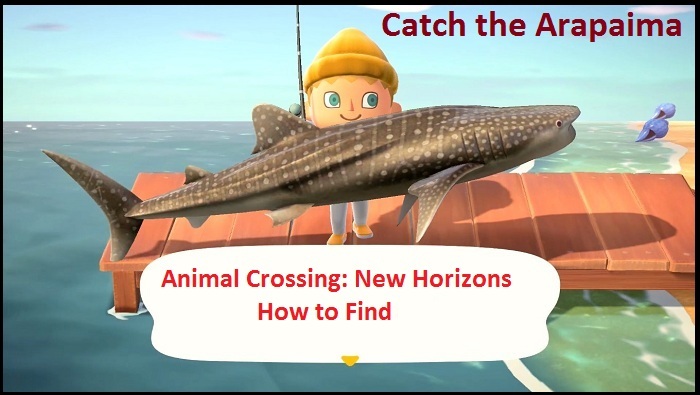If you have never played a Crosswords board game, your childhood was incomplete. It had numerous names like Criss Crosswords, Scrabble, etc. James Brunot gave the name Scrabble. The game was a huge success, packed in a big box, and was sold massively. And now, it is used as a generic name for all kinds of word games. And as half of our lives are online, several games like Scrabble are present online. Let’s peep into the list we have made for you that consists of the best multiplayer scrabble games present online.
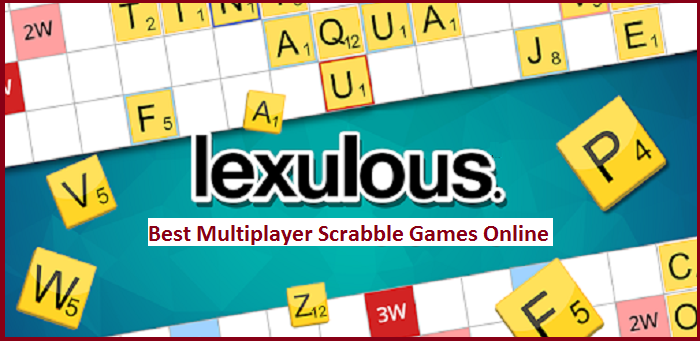
Internet Scrabble Club
Being honest, the Internet Scrabble Club is not a very vibrant and attractive site that you may like in the first look. The interface is very pale in color. However, if you go deep, you will realize that this is an excellent website for finding fantastic Scrabble players. All you need to do is register on the site and choose your language. The options are French, Romanian, Italian, English, and Dutch. You can also spectate other players here. The game also gives its own ranking to the players, which provides it with a professional feel.
Quadplex
Quadplex is like a clone of Scrabble. However, your system must have the Java plugin installed in it. The game is just like Scrabble and has the same rules. You have to form words with the given letters on the board. To start, click on the Auto Start option, and you will be assigned a random opponent. You form meaningful words down and across on the board. You get the opportunity of playing as a guest for free or play by purchasing the membership. The paid version is ad-free, has chatting options, and there are competitions as well in which you can take part.
Lexulous
Lexulous was previously called Scrabulous and was quite famous when it was released a few years ago. But then a lawsuit firm Hasbro and Mattel hit it. However, it has been encircled by controversies throughout; it is still a fantastic Facebook game. To access the game, simply sign up using your email address or Facebook handle. Then choose a battle room for your competition and play. The game is full of many fun features like you can opt-in for playing with a player of some other country, or maybe try the World Domination contest. When bored, you can go for the email version as well. A pro version of the game is also there, which is ad-free and has some advanced functions. Alongside this, it also has a mobile app that will suit your comfort.
ScrabbleGames
There are so many Scrabble games online that you can’t find all of them. Well, this no longer should be a problem with this site. It takes you to a room full of word games. The site streams the games from all over the web and presents it to you. Some of them may not be just like Scrabble, but there are cool multiplayer games as well as solo games you can play. Do not judge the game by its look as it may look out fashioned, but its collection is incredible.
Words With Friends
This is a top-rated Zynga app for playing word games with your friends. You can play this game on Facebook or get it from the App Store or Google Play Store. You will hardly find any other app as good as this when it comes to Scrabble games. It gives you weekly tournaments, or you can also play solo. There are trophies and badges you can win and showcase it to its vast gaming audience from all over the world. For an ad-free experience, you can buy the paid version.
With our busy schedules, there is no time in our lives to take our old crossword board and play. In such a case, it feels incredible to go through Scrabble sites or apps and reminisce about your childhood. The presence and popularity of such apps and websites show that Scrabble still is not forgotten and is probably the best board game we all have ever played. We hope you try these games and thank us later.
Hey there, I’m Oliviya . I’m a web developer living in USA. I am a fan of photography, technology, and design. I’m also interested in arts and web development. Read Our Blog like, Ukrederd