It is way too annoying when you’re talking to your friends or family on a FaceTime call and the call keeps failing, disconnecting, or any other baffling issue keeps coming up. iPhone and iPad users face this error more or less often due to which people have switched to other third-party apps.
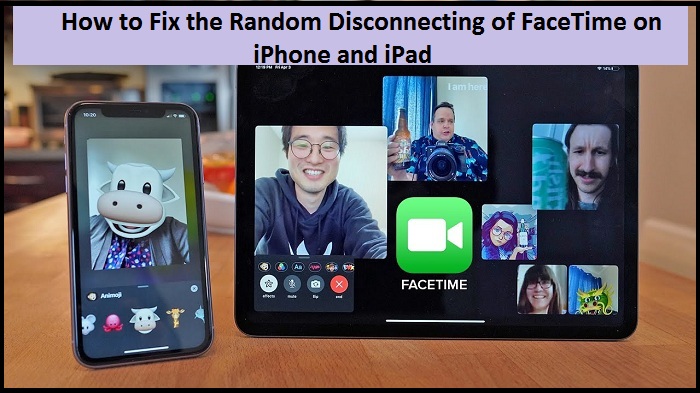
In case you’re coming across the same issues, it needs to be troubleshot and fixed before you experience another call failure.
How to Fix the FaceTime Disconnection on an iPhone and iPad?
The model of the iPhone and iPad doesn’t matter when it comes to fixing an issue. Thus, follow the methods mentioned below to get rid of the failing FaceTime calls.
Check Network Connectivity
Before looking for other significant fixes, make sure that your Apple device doesn’t have a poor network connection. Also, make sure that it’s connected to Wi-Fi or working on cellular data. Sometimes, if a network connection faces heavy traffic, it might keep you from undisturbed FaceTime calls. In such a situation, it is best to switch from Wi-Fi to some other internet connection. If you can not do the same, try other methods.
Reset Network Settings on Your Apple Device
The most usual solution to fixing a FaceTime disconnecting error is to reset the network settings. The steps to reset the network are:
- Go to the ‘Settings’ app on your iPhone and iPad.
- Select the ‘General’ tab and go to the ‘About’ section.
- Tap on the ‘Reset’ option.
- Select ‘Reset Network Settings.’
- Click on the ‘Confirm’ option to continue.
Note: It is advised to take a note of the Wi-Fi password because once you reset the network settings, it’ll lose all the data.
Once you reset the network settings, try making a FaceTime call and check if the error is still occurring.
Reboot Your iPhone or iPad
Sometimes, switching off your Apple device for a few seconds, and then turning it back on can fix all the minute issues. Therefore, rebooting your iPhone or iPad will refresh the processor and may fix the disconnection error occurring with FaceTime.
Don’t Let Your Device Overheat
iPhone/iPad performance is also affected due to its overheating. It is advised to keep your Apple device away from direct heat such as Sun, or near any device ventilation area. If the device gets hot, take it out of the case and place it somewhere cool, for instance, under the fan. Also, strictly avoid keeping your phone on charge during that period.
All the methods mentioned above are useful for minor issues. Thus, any of these methods are likely to solve the error occurring with your FaceTime calls.
I’m Emma Justin . I’m a web developer living in USA. I am a fan of technology, entrepreneurship, and web development. I’m also interested in education and writing. You can visit my company website with a click on the button above. Also read our Blog, Pcmagspot
Source: How to Fix the Random Disconnecting of FaceTime on iPhone and iPad

No comments:
Post a Comment