Clipboard plays a vital role in transferring data between application programs. It helps you to cut, copy, and paste. Before we proceed further, it’s important to know about what a clipboard is and how it works. Clipboard is also known as pasteboard. It is a temporary memory of an operating system that enables you to copy, cut, and paste texts from a document.
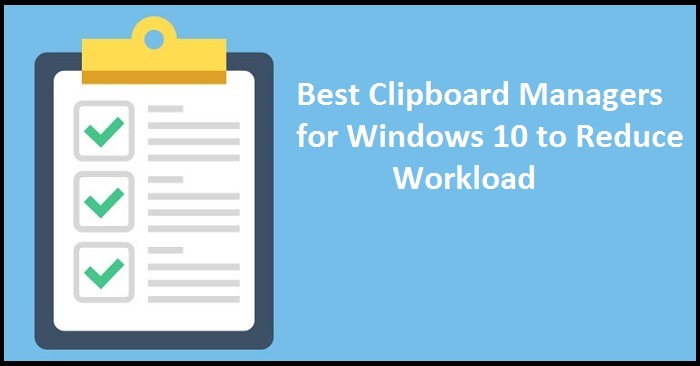
The clipboard contains all the texts until you copy or cut them. If you use a text-to-speech software or any typing software, you can put the clipboard into use to increase your productivity. It helps you do your job at a rate of knots. The clipboard can assist you a lot but the common problem many face with the clipboard is workload.
For Windows 10, here is the list of some of the best clipboard managers.
Clipboard Manager
If you are a Windows 10 user, you can take advantage of its in-built clipboard function. If you are willing to use clipboard history, you should enable it. There are many things to do with the pre-installed clipboard in Windows 10. With the application, you have the ability to copy text from another cloud-based device. Some of the new users may get confused if they find the clipboard manager in Windows 10. The clipboard does the excellent job of copying and pasting texts without increasing workload. To find it, just go to the setting menu in Windows 10. It may be helpful for you to copy, cut, and paste. The great thing about it is, it doesn’t expand workload on your PC.
ClipClip
On the list of the most helpful clipboard managers is ClipClip. It is helpful for Windows 10 users. With the help of this clipboard manager, you can easily put a shortcut method into use in order to copy and paste. If you are looking for great software that allows you to copy several files to your clipboard, this is the best software that may be of great help to you.
With ClipClip, you can copy and paste files in the blink of an eye. You can either share your files or store them on your hard drive. You can create multiple folders and their subfolders too so as to organize your clipboard. If you are of the opinion that ClipClip is just a simple software to copy and paste, you may be wrong. It helps you organize your information to reduce your time wastage and increase your productivity. It enables you to share your clips across Google drive. There are many great features such as arranging clipboards, translating a particular portion of clipboard through Google Translate. In addition to all these features, you can integrate your clipboards with Google Docs so that editing may be possible.
ClipboardMaster
ClipboardMaster is highly appreciated by users and has been the most popular among users. The more you say about it, the less it is. It helps you increase your productivity. It includes multiple clipboards, text templates, screenshot tools. It is time to have a quick glance at its useful features. ClipboardMaster allows you to copy, paste, organize and manage your history. It allows you to create almost 10000 clipboards. The screenshot tool of the clipboard is very helpful and allows you to store images and texts to your clipboard.
Clipdiary Clipboard Manager
Clipdiary Clipboard Manager is a very good clipboard manager. With the help of Clipdiary Clipboard Manager, you have total control over clipboard history. This clipboard manager is really worth appreciation because it keeps track of all your data which is saved to the Windows clipboard. Once you have copied data on the clipboard, you can easily retrieve the data. The clipboard manager makes it easier for you to work with all kinds of data in an easy way. If you are in the habit of forgetting, you can mark the important clips and organize them in the desired way so that you don’t forget to work on them in the future. You can take advantage of Clipdiary Clipboard Manager.
Ditto
It’s time to know about Ditto. Ditto acts as an extension to the standard clipboard. Ditto is a very simple-to-use clipboard manager that allows you to access any saved item on your clipboard. It is capable of holding various types of information like website address, image, or text. There are many great things that you must know about Ditto. Ditto has an easy-to-use interface. With the help of the built-in search, it’s easy to find the data. Ditto works smoothly on PC and does the excellent job of managing clipboard history.
ClipCube
ClipCube is the clipboard manager that you can take advantage of in order to manage clipboard history. It has been touted as the best Windows application that makes your life easy. ClipCube looks great and is useful too. ClipCube runs with no glitches as it uses little processing power and doesn’t increase the workload on your PC. You can download it for free and start taking advantage of it. It is an ideal choice for both advanced and general users. If you are on the hunt for an excellent clipboard manager for Windows 10, ClipCube is a great option.
ClipMate
ClipMate is the most popular clipboard manager for Windows. It has the awesome capacity of holding thousands of files. It offers you great features to manage the clip data. It makes your texts free of errors as it has useful tools that may assist in checking spellings and make corrections. ClipMate 7 is a newer version that contains advanced tools to drag and drop, integration with the toolbar. You can download it and take advantage of it. It works on all the versions of Windows operating systems.ClipMate recalls everything that you cut or copy on your PC. ClipMate is a feature-rich clipboard manager that you will surely find tailored to your needs.
Hey there, I’m Oliviya . I’m a web developer living in USA. I am a fan of photography, technology, and design. I’m also interested in arts and web development.

No comments:
Post a Comment