Apple has made it clear to the users of iOS devices that they can choose their default browser and email apps with iPadOS and iOS 14.
Apple has allowed its users to select their default browser and email apps in iPadOS 14 and iOS 14. The decision taken by the company can be considered as the major shift from its approach previously. Also, it will make it easy for the users to customize their experience regarding the iPad or iPhone. Moreover, the users can make customizations to meet their needs and to get a better experience.
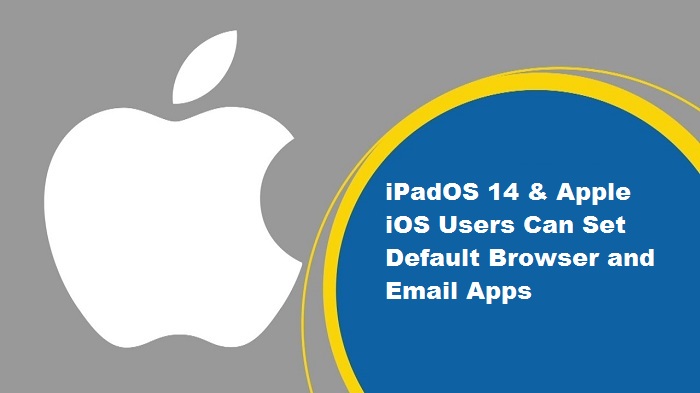
Nowadays, users can download multiple applications on their phone. But, not all these apps often got equal treatment on their device. In the case of Apple, links are designed in such a way that redirect the email apps or browsers to result in Apple Mail or Safari. The links and system built within the Apple apps push the users towards the Safari apps and Apple Mails. The system is convenient for the users of iPhone and iPad. But, it is very much annoying for the users who use email apps or browsers of some third party. The issue can be solved if the users are allowed to designate the browsers or email apps they are willing to be redirected to while using iOS devices.
Apple made multiple announcements in its Worldwide Developer conference held annually. Among many other announcements, it confirmed that its apps would further support the third party browsers and email apps. The confirmation was first made visible in the roundup image. After then, the preview pages of iOS 14 also updated the confirmation allowing users to set their default browsers. The announcement was not so major compared to other announcements made at the conference. But, it will impact the iPhone, and iPad users experience regarding third-party browsers and apps.
Default Browser and Mail Details: Apple Quiet on it.
Apple seems quiet on various details associated with default browser and mail apps. The company has yet not provided any information in detail regarding the new changes. While the company outlined all the details related with iOS 14 including the specific upgrades and updates for the iPadOS 14 and the latest Apple Clips but it has not detailed anything directly about default browser and mail apps. This has resulted in the lack of information about what the new changes will bring or what limitations are there with it. The company has also not made it clear which apps of the third party will get support on its platform. Also, the users are willing to know whether the company extends the feature beyond the browser and email apps. If the company provides detailed information, it will help the users to set their default browsers and email apps by telling it to the operating system further, once they will be redirected to those applications when they click the link.
The recent change in the approach of Apple to allow third-party apps to be set as default browsers are beneficial to the users. But, it is the result of compromises that Apple is making to provide the field to other third-party apps to play at the level. So, it can’t be said that Apple has allowed its users to set third-party email apps and browsers as default apps on the demand of users. Previously, we have been both the tech giants, Google and Apple have been facing criticism for being monopolistic in their approach to app stores and the ecosystems. As a result, both are taking several initiatives to offer more control to its users. Apple has initiated this by allowing the user to access third party browsers and email applications on its platform instead of prioritizing its services and apps.
I’m Emma Justin . I’m a web developer living in USA. I am a fan of technology, entrepreneurship, and web development. I’m also interested in education and writing. You can visit my company website with a click on the button above.

No comments:
Post a Comment